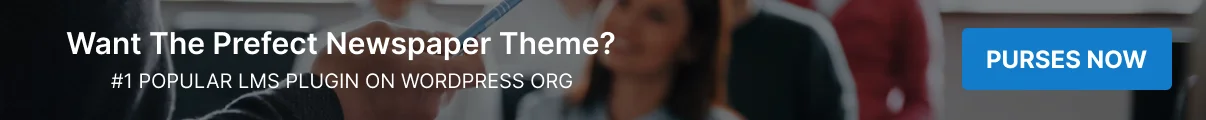Thailand now allows you to apply for an E Visa online. You previously had to attend in person a Thai consulate, but now it can all be done online prior to travel to Thailand.
Unfortunately, the process isn’t as straightforward as it could be. So here’s a step by step guide on how to apply for your e visa thai online.
Why is applying for an E Visa for Thailand difficult?
It isn’t necessarily a difficult process per se.
Some of the questions are quite ambiguous or don’t appear relevant for a tourist visa.
Also, some of the documents / files that need to be uploaded are only accepted in certain formats. This makes it difficult if you are not confident with technology.
That being said, with this guide you should be able to apply for the e visa thai without any issues.
Do I need to apply for a e visa for Thailand with a British passport?
If travelling to Thailand with a British passport – you only need to apply for an e visa should you wish to stay for over 45 days.
If travelling for 45-60 days, you can either apply for the e visa, or simply get stamped in for 45 days and then visit your local immigration office in Thailand and extend it for another 30 days.
With the e visa, you can potentially stay up to 90 days in Thailand. The e visa will grant you 60 days and then you can extend this for 30 days at immigration in Thailand.
Will my E Visa for Thailand 100% get approved?
Providing that you submit all of the required documents and you have no previous history of over-staying your visa in Thailand, there is no reason why you won’t receive the e visa.
What documents do I need to have ready to apply for my e visa for Thailand?
We recommend having all of the following documents ready prior to applying for your e visa for Thailand.
- Return Flight Booking
- Hotel Booking
- Copy of recent bank statement
- Copy of your passport (including a scan of stamps for the past 12 months)
- Copy of work contract or payslip
- Copy of Driving licence or utility bill
Step by Step guide to apply for you e visa Thailand
First of all make sure you access the official Thai E-Visa website. There are many similar websites that are not official and will charge you extra fees (like a visa agency). You do not need a visa agency to apply for your tourist e visa for Thailand.
Here is the official website: https://www.thaievisa.go.th/
If this is your first time using the website then you will need to create an account.
Once registered – click the option to apply for a new visa.
It will then ask you to check your eligibility with the following questions.
Travel Document Holder of – select United Kingdom (or your personal passport country).
Permanent Residency / Current Location – again select “United Kingdom” (or the place you are a permanent resident.)
Then you will need to select
Purpose of Visit –
Passport Type – select “Ordinary Passport” (unless you’re a diplomat or official etc)
Purpose of Visit – select “Tourism / Leisure activities”
It will autofill that you are applying for a tourist visa, then you need to select
Number of Entries – Select “single entry”
You will then be taken to the “Applicant Information” screen.
Applicant Information page applying for e visa Thailand
Upload Biodata Page of Passport
The first step is to upload a copy of the biodata page of your passport. This is basically the photo page of your passport. The passport needs to be valid for at least six months from the date of visa application for single entry.
The photo needs to be either JPG or JPEG with a size limit of 3 MB.
If it’s not accepting your photo, it is likely the file size is too large. You can use this tool to reduce the size of the image. If your image is not in JPG (for example png) – you can use this tool to convert it.
Ensure that the bio data (the letters and numbers at the bottom of the page) are very clear for the system to read. Any glare or fingers covering the data then the system will reject it.
Upload Photograph
For this section you need to upload a “passport” style photograph taken within six months. You can take a photo with a mobile phone but best it is on a clear background. Like a passport photo just make sure no glasses, jewelry etc.
Ensure that the photo is a true likeness as immigration on arrival check this photo to ensure it matches you.
Again it needs to be JPG and under 3MB – use the tools mentioned above should you need to convert your photo to match these requirements.
Personal Information
This section is straight forward. Simply enter the information as per the questions it asks.
For any questions not relevant such as “Former Name” / “name in native alphabet” – you can leave these blank.
Travel Document
Again a straightforward section –
Type of Travel Document – select “Passport”
Travel Document No. – “your passport number
Place of Issue – the place of issue is in your passport
Date of Issue / Expiry – ensure 100% accurate as per passport or it will get declined.
Address Information
Input your home address – note that you need to verify this address with documentation later.
Nothing gets posted, so enter where your driving licence and / or bank statements state, rather than your most convenient place to receive any post.
Employment Detail
Enter details of your employment – keep in mind this needs to be verified with documentation.
Travel Information
The next section requires you to enter intended dates of travel and hotel details etc.
The visa is not committed to the information you provide here – once issued it is valid for 3 months. You do, however, have to provide evidence of booking at the next stage.
As it is practically impossible that your e visa will be declined – it makes sense to apply for the e visa after booking your travel, so you have all the information correct to submit.
If for whatever reason you do not have firm travel plans – you will need to book something “refundable” for the purpose of applying for your visa and then cancel and refund once obtained.
Website’s such as booking.com and Agoda have refundable rates. For your flight ticket you can either book a refundable ticket with an airline or use a service such as onwardticket.com
We do not advocate for providing false information to obtain your e visa for Thailand. It is best to obtain your visa once your travel plans are firm.
Intended date of Arrival / Intended date of Departure
For this section – you will need to ensure the time span is under 60 days. You can not apply for 90 days with the intention of extending at Immigration.
Place of Stay in Thailand
Enter the details of any accommodations you have booked to stay – it requires post code too so you can obtain this usually from your hotel voucher or from Google Maps.
Supporting Documents
The supporting documents page is where things can get a little confusing.
Hopefully with this step by step guide you can apply for you e visa for Thailand with ease.
1 . Biodata page of Passport or Travel Document
This will auto upload from the previous upload that you did – no need to do re-upload – just leave this as it is.
2 . Photograph *taken within the last six months. If the photograph does not reflect your current appearance you may be refused to enter the Kingdom of Thailand
Again this is already in place – just leave it as it is.
3 . Declaration
You need to download this – sign and date it – and then re-upload it.
To add your name and date you need to “text annotate” the document – on most pdf editors the option for this will be two T’s “TT” – click the two T’s and then click on the location where you need to add the name / date etc/
To sign click the option that is a squigle to “annotate” and sign.
Save and then upload
4 . Travel booking confirmation
This relates to your flight booking – upload a confirmation of your flight booking. If you have booked a package, you can upload your full confirmation that includes the hotel.
5 . Proof of accommodation in Thailand, e.g. Accommodation bookings, invitation letters from family/friends in Thailand
Upload here your hotel voucher or booking confirmation. If staying with friends / family get them to write you a letter of invitation in Thai.
6 . Financial evidence, e.g. bank statements, proof of earnings, sponsorship letter
Upload your most recent bank statement: don’t worry too much how much is in the account it just needs to be over around £400. The name and address need to match the information that you have already provided.
7 . Confirmation of legal residence in a country in which you are applying for the visa. (In case that you are not a national of the country in which you are applying for the visa.)
Upload either another photo of your passport page OR a photo of your Driving Licence.
8 . A confirmation letter from employer, School, Self-assessment, Pension statement
Upload a copy of your employment contract or your most recent self assessment if self employed.
9 . Identity of the person inviting you to stay e.g. Thai ID card, Passport
If you are not being invited to stay and are just visiting as a tourist – simply create a word document saying “not applicable / tourism only” – then upload this document.
10 . Applicant is required to upload his/her passport pages which contain all travel records for the past 12 months (1 year) since the last international trip.
If you have any stamps in your passport you need to photo these and upload them as one document.
If you haven’t travelled in the past 12 months – upload a word document stating “no international trips in the past 12 months”.
If you have more than one stamp so need to provide multiple photos – the easiest way is download a scanner app to your mobile (eg “CamScanner”) – and then select the “batch scan” option and snap all of the pages with stamps over the past 12 months.
You can’t upload several JPG files its needs to be one file.
11 . Applicant must apply for e-Visa via specific Embassy/Consulate conforming with his/her consular jurisdiction and residency. Applicant is required to upload document that can verify his/her current residency.
Here the best thing to upload is a photo of driving licence. If you don’t have a licence upload a utility bill or bank statement.
12 . Please upload your picture holding the photo and information page of the passport.
Take a clear selfie of you holding your own passport and upload. Make sure both your face and all of the info on the passport is clearly visible.
Submit Thailand e visa application and pay
Once you have uploaded all of the documents – simply click “done” and then pay for your e visa.
Proceed to payment – the fee for applying for the tourist single entry visa is £30.
Thailand E Visa Frequently Asked Questions
How long will the E Visa take to be issued?
The official guide is 3-10 days – a typical wait is around 7 days.
How long is the Thailand E Visa valid for?
Your E Visa is valid for 3 months from the date of approval (the date mentioned on your E Visa).
If my travel plans change do I need to apply for a new E Visa?
No – providing you are entering Thailand within 3 months of the approval date you do not need to apply for a new visa. If your flight / hotel / entry date / entry point are different to your application – it really doesn’t matter.
Do I need to print my Thailand E Visa?
Yes you need to print your E Visa to show to immigration on arrival along with your passport and boarding pass. The immigration official will then stamp your passport for the 60 days your tourist visa permits.